Frequently Asked Question
General Questions
How to create my account?
What should I do if I can't log in to my account?
I can't find the email or OTP after trying to sign in. What should I do?
Job Seeker
Why can't I apply for the job?
Track your interview's progress.
Can I track the status of my job applications on Bosshire?
Do I need to pay to apply?
What is Executive Applications?
Where do I can have my interview?
How do I sign my offer letter?
Can I negotiate my offer letter before signing it?
Can I re-apply for a job if I was previously rejected?
How do I track my recruitment progress?
Employer
How do I create a job post?
Why is my job posting is pending?
How long does it take to verify a company account or job posting?
Can I edit my job post once it's live?
How to add Team Member to the company account?
Can I change my company name by myself?
Why can't I post a job?
1. Ensure all required documents, including NIB and NPWP, are submitted by the employer before posting a job.
2. Verify that none of our security policies have been violated in your posting.
If the problem persists, contact our support team at [email protected].
How do I get a copy of my invoice?
How do I purchase credit?
How can I efficiently use CV Search to find the most suitable candidates?
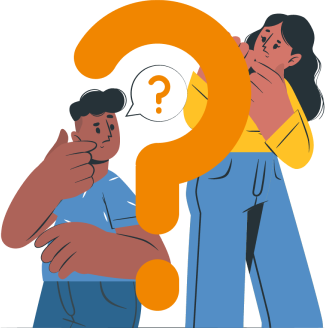
Still have question?
Can't find the answer you are looking for? Please chat with our friendly team!